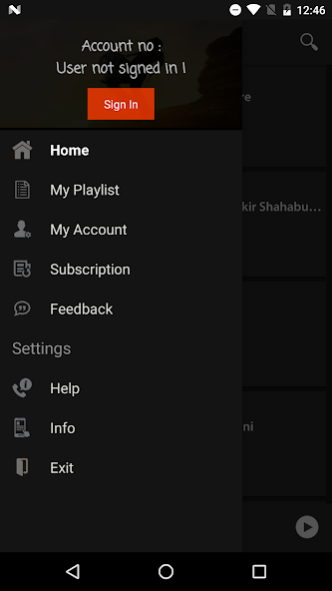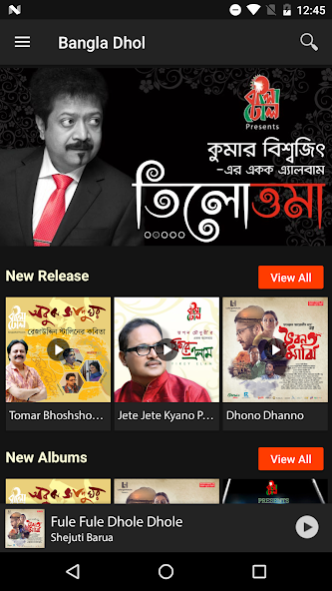Bangla Dhol 4.0.0
Free Version
Publisher Description
With a virtually infinite collection of Bangla music – serving songs from timeless classics up to the new and popular choices of the day, Bangla Dhol offers a lifestyle Bangla music lovers can hardly refuse.
[ WiFi Access: Although you need to use your Banglalink connection to subscribe, after successful subscription - you can take advantage of Free WiFi hotspots around you to access Bangla Dhol and Rock 'n' Roll !!! ]
• Songs from every genre, Songs for everyone – Find songs of your favourite style or genre – choose from newest releases or all time hits or match your mood playing from movie songs, band or classics.
• Make your own playlist, Take on your personal musical cruise – Browse through the endless list of titles/albums, keep adding songs to the playing queue and save anytime as your playlist to enjoy later.
• Search for songs, Search for singers– Search for available releases of your favourite singers, play them on the run or save to the playlist.
** Banglalink Data service is required each time for activation/renewal of subscription packs
About Bangla Dhol
Bangla Dhol is a free app for Android published in the Recreation list of apps, part of Home & Hobby.
The company that develops Bangla Dhol is E. B. Solutions Ltd.. The latest version released by its developer is 4.0.0.
To install Bangla Dhol on your Android device, just click the green Continue To App button above to start the installation process. The app is listed on our website since 2020-11-17 and was downloaded 46 times. We have already checked if the download link is safe, however for your own protection we recommend that you scan the downloaded app with your antivirus. Your antivirus may detect the Bangla Dhol as malware as malware if the download link to com.ebs.banglalinkbangladhol is broken.
How to install Bangla Dhol on your Android device:
- Click on the Continue To App button on our website. This will redirect you to Google Play.
- Once the Bangla Dhol is shown in the Google Play listing of your Android device, you can start its download and installation. Tap on the Install button located below the search bar and to the right of the app icon.
- A pop-up window with the permissions required by Bangla Dhol will be shown. Click on Accept to continue the process.
- Bangla Dhol will be downloaded onto your device, displaying a progress. Once the download completes, the installation will start and you'll get a notification after the installation is finished.